Setting Up Aluvia Intelligence Hostnames
Aluvia Intelligence uses AI-powered traffic routing to help you save money without sacrificing performance. By setting up hostnames, you allow Aluvia Intelligence to automatically route requests over free datacenter proxies whenever possible, instead of more expensive mobile proxies.
Why Use Aluvia Intelligence Hostnames?
- Save costs automatically – With Aluvia, datacenter proxies are free, so any request routed this way costs you nothing.
- Maintain performance – Only requests that don’t require mobile proxies are routed through datacenter proxies.
- No guesswork needed – Aluvia Intelligence automatically identifies which requests are safe to reroute.
- Simple setup – Just tell us which hostnames you’d like to optimize, and we’ll handle the rest.
💡 This ensures you always get the lowest possible cost per request without manual trial and error.
How to Set Up Hostnames
-
In the sidebar, go to the Aluvia Intelligence section.
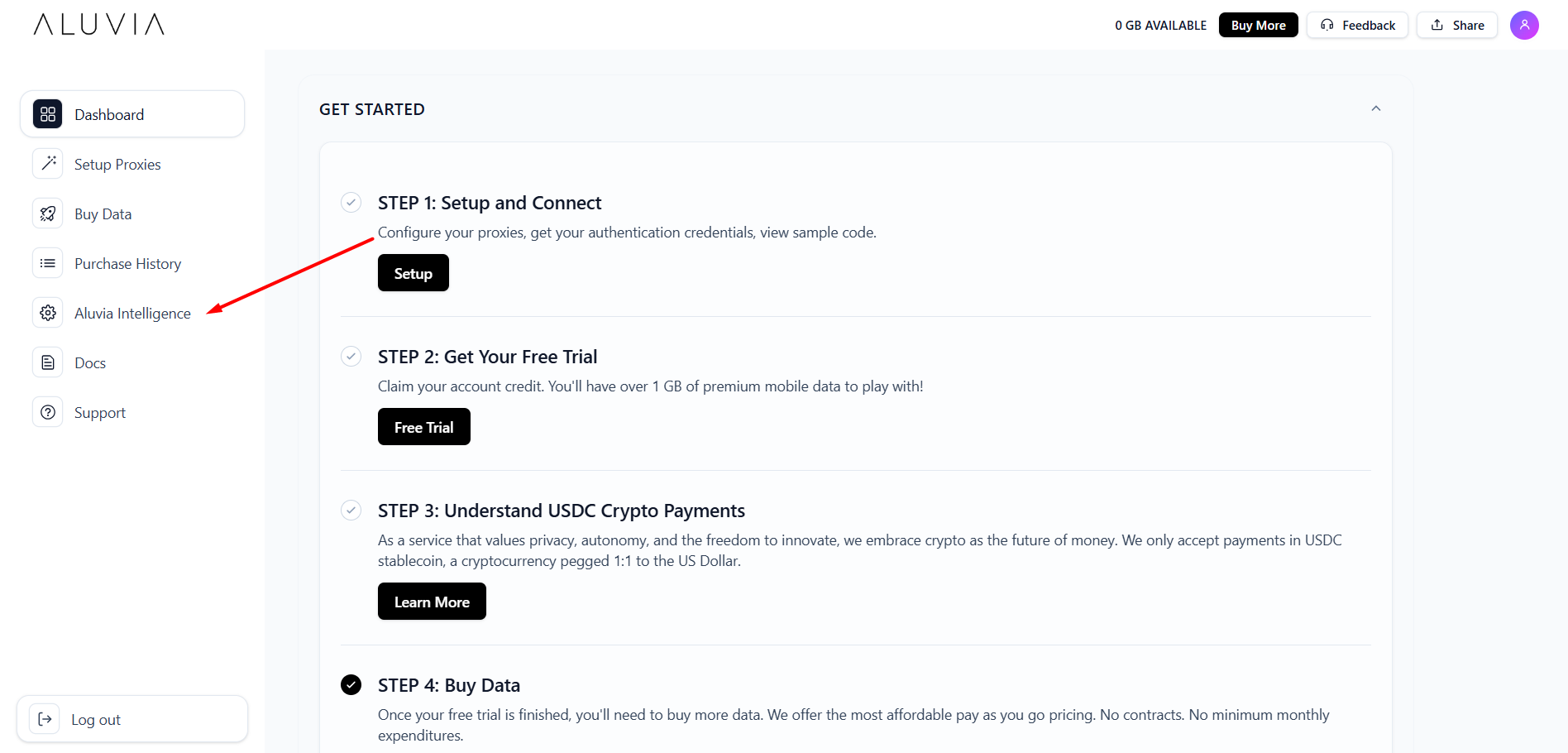
-
Add or edit the hostnames you want Aluvia Intelligence to optimize (enter one hostname per line).
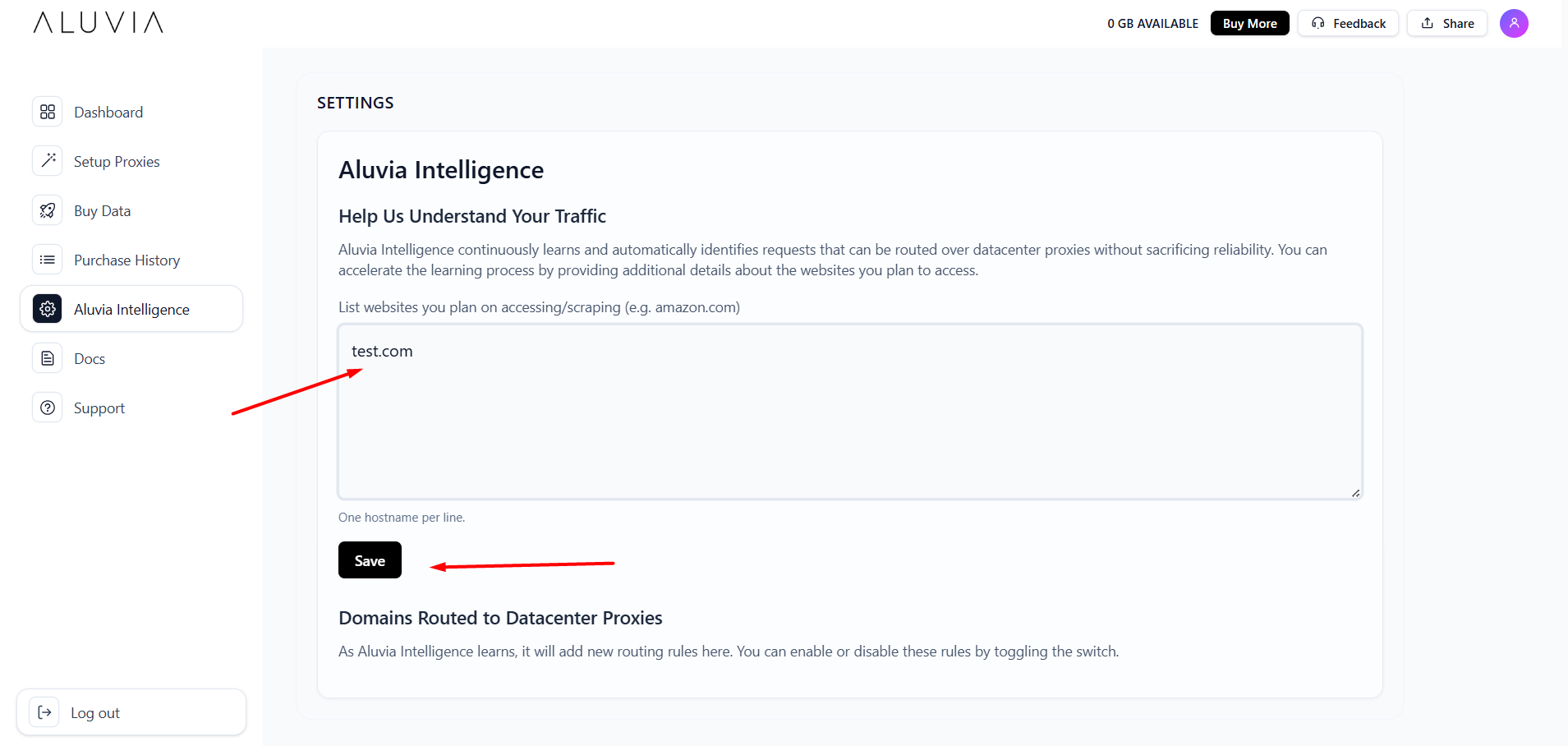
-
Click Save to apply your changes.
Once saved, Aluvia Intelligence will automatically start routing traffic for those hostnames through free datacenter proxies whenever it’s safe to do so.
Best Practices
- Add hostnames for static or less-sensitive domains – Sites that don’t require mobile IPs (e.g., APIs, content delivery, or general browsing) are good candidates.
- Leave mobile-critical hostnames out – For services that rely on mobile IPs (e.g., mobile app verification or geo-sensitive endpoints), don’t add them here.
- Start small and expand – Add a few hostnames first, test results, then expand once you confirm savings and stability.
- Monitor performance – Check your proxy usage reports to see how much traffic is being routed through free datacenter proxies.